DigCompEdu Competence area
Progression Level
Minimum digital skills level of Students
Minimum digital skills level of Educators
Learning/Teaching situation
Students & teachers can embed youtube videos in their educational materials so make the learning process more interactive.
Target group
Teachers want to embed youtube videos in their materials
Ingredients
-
PC/laptop
-
Internet
-
Smartphone
-
Browser application.
Description
YouTube is one of the most commonly used video search engines in the world. Did you know you can use YouTube to find Creative Commons (CC) licensed Videos? Using the YouTube search filters, you can search for material by keyword and refine your search to show only material available under a CC license.
This recipe was created to help teachers find CC licensed material on YouTube. It forms one part of an information pack on CC for the education sector.
How to do it (step by step)
Step 1
Do a search and find the filters option
After you do a search on YouTube, click on the filters option.

Step 2
Filter results
Under ‘Features’ select Creative Commons.
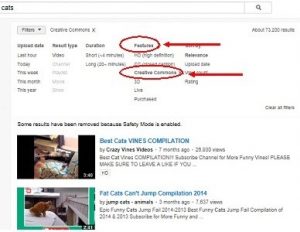
There is more…
Develop further learning activities by:
Linking pen pals
Arranging follow up class skype meets
Explore the partner country by virtual tours to historic sites and museums.
Link with other areas of curriculum; art, performing arts, history
See Also
For more information on Creative Commons licences and their conditions please visit the official Creative Commons Website: https://creativecommons.org/

