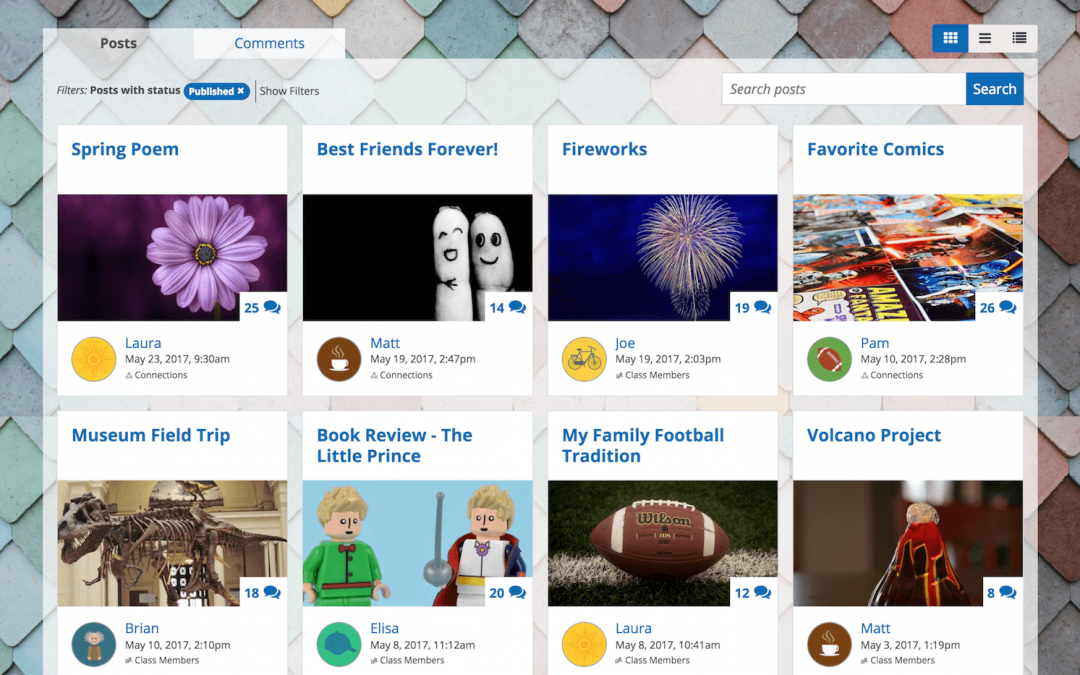DigCompEdu Competence area
Progression Level
Minimum digital skills level of Students
Minimum digital skills level of Educators
Learning/Teaching situation
Teachers who wants to learn more about blogging for their class.
Target group
Teachers & students
Ingredients
- PC/laptop
- Internet connection
Description
Kidblog is an on-line blogging application especially children-friendly that allows students to publish their writings, audio, visual and video projects. The teacher can also create a “class blog” to communicate with parents, include information about daily activities, upcoming deadlines etc. While managing the “privacy settings” of the blog, the teacher may start a conversation with the students about on-line privacy and acceptable content sharing and on-line interaction.
How to do it (step by step)
Step 1
Go to https://kidblog.org/home/ . You can sign in with a Clever, Google, Microsoft and or Classlink account.
Step 2
Once you have created your account, you will be requested to create a “new class” which will give content to your dashboard.

Step 3
Once the lesson is created, click on “privacy” on the bottom right corner of your lesson material to manage access and interaction within your on-line class
Step 4
The privacy settings offer you the opportunity to manage two aspects : 1) the audience of the post of your students 2) the comments it may trigger
Step 5
Kidblog considers the teacher as the initiator of the blog or class and therefore responsible for selecting the audience it may involve and approve the content. Three potential circles are identified as potential audience: the “classroom” , “connection and guest” (meaning persons outside the class) and “public”.
Step 6
Go back to your mag and select the format of the pages and articles of the magazine as well as the number of pages (Consider, the total number of pages in the magazine must be a multiple of 4).
Step 7
For each of these categories, there is a possibility to request approval of the posts before publishing by clicking on the blue button. Once the decision is made, press “save changes” on the top right corner.
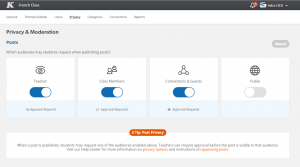
Step 8
Managing the comment features works in the same way: you may choose which audience gets to post comments on the blog while clicking on the blue line and click “save changes” once it is done.

There is more…
Kidblog is not for free but you can sign in for free for a month. The “getting started” section of the application provides a lot of feedbacks and review from users, and video tutorial to discover one by one the various features of the website.
See Also
Additional review of kidblog can be found here:
- https://www.commonsense.org/education/website/kidblog
- https://www.educationworld.com/a_tech/site-reviews/kidblog.shtml