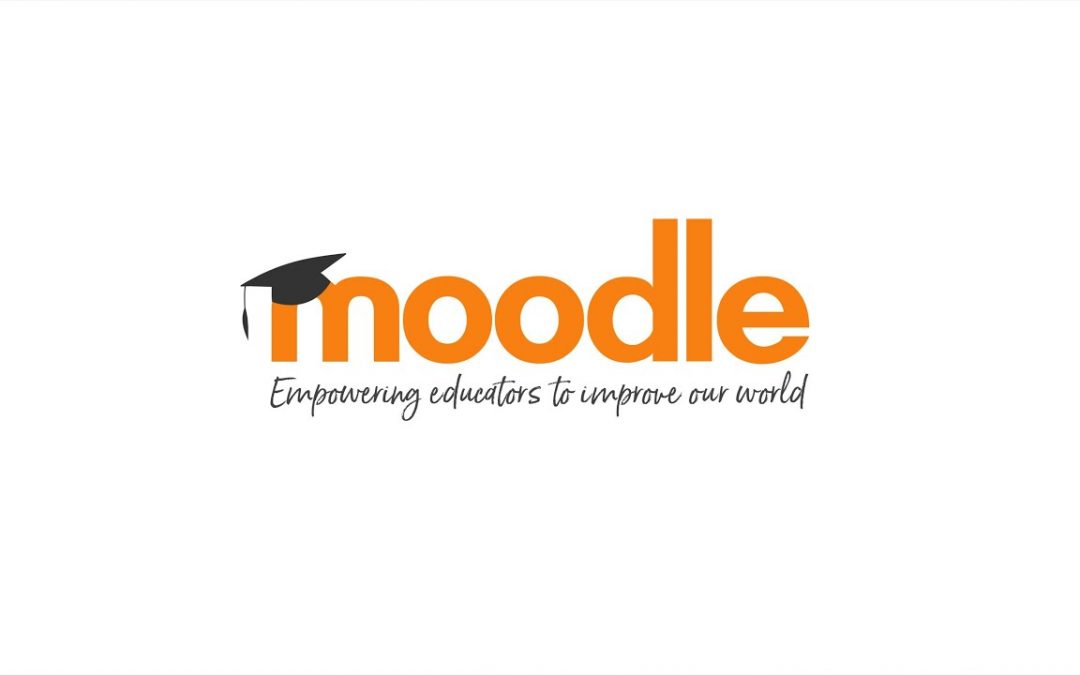DigCompEdu Competence area
Progression Level
Minimum digital skills level of Students
Minimum digital skills level of Educators
Learning/Teaching situation
Any class with access to the internet.
Target group
All ages.
Ingredients
- PC/laptop/smartphome
- Internet connection
- Moodle application
- Other Microsoft tools for preparing tasks
Description
The learning and assessment set up for the group of 20 – 100 students, very suitable for regular seminars and common classes. The aim is to increase the usage of the app to reduce the usage of the paper in the schools, adapt modern education requirements.
Learning platform designed to provide a way of personalised learning environments.
How to do it (step by step)
Step 1
Teacher has to set up Moodle lesson.
Result: Home work organized online.
Step 2
The teacher presents Moodle to students, explain process of registration and preparation of task.
Result: Students will be more aware of how useful technologies can be, will increase professional and IT skills.
Things to consider: Not every student may have a computer or a phone to access and use the application. Because of that, the schools should have a computer room and make the room available to the students, so that everyone can use the application and no one is left out.
Step 3
Teacher can select a day to make a verification, or interrogate students to task.
Result: Home work organized online.
Step 4
The teacher can provide materials of subjects, such as documents or even links of websites or videos.
Result: A new way to teach. Everything can be done online, and students don’t even have to buy a book.
Area teaching and learning: Sample, the trainer can create a lesson materials and tasks for students to solve. Or, as an explorer or integrator he/she could use one of the existing methodology. This way, learners can actively use a digital device to learn. When the trainer is accustomed to the app, he/she can try to create an original task to further develop his/her competences.
Assessment: The described app shows the learners and to the trainer what they did incorrectly. It also shows who completed the exercise the fastest and who had the most points. Teacher and students can directly see and evaluate the learning process and can even repeat the task several times to see if they are improving.
Consider the possibility of changes and updates.
Things to consider: Sometimes can happen that students are sick or they can not go to school for any other reason. If this happens, and that day they should have taken an exam or an interrogation, the teacher can easily edit the study program for every single student. In this way, even if they couldn’t go to school, they will be aware of the updates, because they only have to access the application and check.
Step 5
Select the video you’d like to upload from your computer go to “settings” youtube and allow youtube to have access to your pictures / videos.
There is more…
Advanced benefit: possibility use the tool and check the progress from the mobile phone. It let people come together around a common cause, issue or activity to organize, express objectives, discuss issues, post works, photos, and share related content.
See Also
Guidance: