DigCompEdu Competence area
Progression Level
Minimum digital skills level of Students
Minimum digital skills level of Educators
Learning/Teaching situation
Exam preparation or knowledge recall from previous lessons.
Target group
Any kind of teacher or trainer.
Intermediate level of digital pedagogy competences.
Ingredients
- PC/laptop/smartphome
- Internet connection
- Email account
Description
Kahoot is a tool that helps teachers integrate gamification into the classroom to help student satisfaction, gain attention and commitment from students to learning. Tests and exams can be very stressful the students, but Kahoot can make them more pleasurable.
Using Kahoot in class is an extraordinary way to gamify learning. What is a linear and boring test for students we can turn it into something fun, where competition and play come first … and if you have fun, you learn more.
How to do it (step by step)
Step 1
1. The first step is, logically, registering for Kahoot !. For this you can go to the main page and click on “Sign up for free!” or enter this links:
https://create.kahoot.it/register
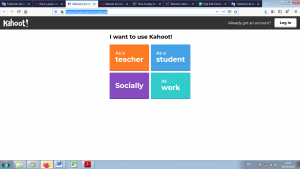
Step 2
Open your account in Kahoot ; It is important to create your profile choosing the teacher option.
Step 3
The next step will be to create a Kahoot! For this we will do the simplest option of Kahoot !: The quiz
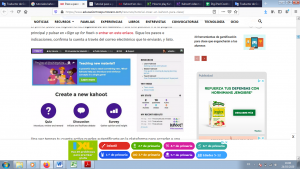
Step 4
Fill in the fields that ask: title, description, language, target audience, etc.
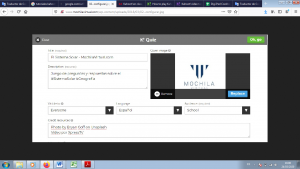
Step 5
The next window will ask for questions to be added, with an interface that is also very intuitive and very simple to use. Click on “Add question” and the platform will ask for some information about the question
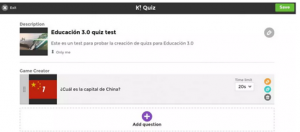
Step 6
Send it to your students.
Step 7
Enjoy how they are having fun while they are learning!
There is more…
https://kahoot.com/library/video-tutorials/
Great for starter activities.
Encourage students to create quiz’s for each other
Kahoot could be used also for discussions or to prepare a competition for the students.

