DigCompEdu Competence area
Progression Level
Minimum digital skills level of Students
Minimum digital skills level of Educators
Learning/Teaching situation
Tailoring your teaching practice for your learners, understand their preferred learning experiences.
Target group
Any kind of teacher or trainer.
Intermediate level of digital pedagogy competences.
Ingredients
- PC/laptop/smartphome/tablet
- Internet connection
- Email account
Description
This recipe allows the teacher to have feedback from the class with the goal of improving the teaching and learning sessions
Jotform has a way of working very similar to the Wufoo and Formstack applications. There is a free version that allows you to create an unlimited number of forms, with a maximum of 100 entries, and it is also available in other languages. With Jotform you can also start working from a ready-made template, or start with a blank page
It can also be applied for exams, tests or voting in class. It would be more suited to teenagers or adults.
How to do it (step by step)
Step 1
The first step is, logically, registering for Jotform!. For this you can go to the main page and click on “Sign up for free!” or enter this links:
https://www.jotform.com/es/
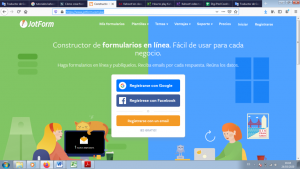
Step 2
Open your account in Jotform.
Step 3
We are going to create a questionnaire, we will start with a blank page. On the left side of the page you will see that there are some fields that you can drag to the right page, and place them wherever you want. Among the different types of forms that can be easily made are: contact, reservation, to upload files and even event calendars

Step 4
When you finish the questionnaire; Send the questionnaire to your students. f you want to use it as a contact, it allows you to select the e-mail you want to send to and, simply put, the data will arrive in that box.
Step 5
Wait for the feedback from your students. We can also generate a link for our questionnaire.
Step 6
Analyse the answers and get feedback!
There is more…
For this recipe you can use also SurveyMonkey or Googleform.
Excellent way to gather instant feedback on your own teaching practice.

