DigCompEdu Competence area
Progression Level
Minimum digital skills level of Students
Minimum digital skills level of Educators
Learning/Teaching situation
Teachers want to prepare research.
Target group
Any kind of teacher or trainer.
Basic level of digital pedagogy competences.
Ingredients
- PC/laptop/smartphome
- Internet connection
- Email account
Description
Instagram in a social network that is based on multimedia content (images, short videos and GIFs).
Its use is more focused on mobile than computer, therefore, although we can access the Instagram website or download the app in Windows 10, if we want to use all the features of this social network we must do it from our mobile with its Android app or for iOS.
This recipe means that students can do specific research through Instagram.
Nowadays, Instagram is one of most popular applications with young people
How to do it (step by step)
Step 1
Creating a profile on Instagram is quite simple and fast, for this we go to the main page of Instagram, or we download your application on our mobile and open it.
Step 2
Created our profile, it will be public and any Instagram user will be able to see what we share or follow us.
Step 3
Ask your students to do a little research about a specific topic.
Step 4
They can use for example hashtags to find the topic.
Step 5
They make a short presentation with what they have found.
Step 6
We must create a story by selecting on the home page the camera image that appears in the upper left bar.
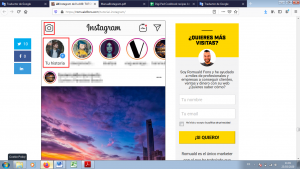
Step 7
Select the surveys in the Instagram story application.
To do this you must press the logo shown below.
Then select survey.
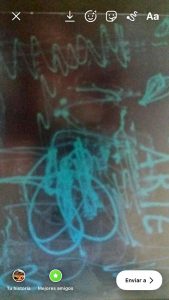

There is more…
Accessible for most levels of learners who have a smart phone
Easy to use
Can hook up with organisations, industry professionals and businesses.

