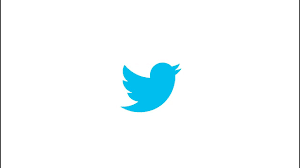DigCompEdu Competence area
Progression Level
Minimum digital skills level of Students
Minimum digital skills level of Educators
Learning/Teaching situation
Any learning situation that requires discussion, reading and understanding, speaking and listening. Useful for language learning; flipped learning task; homework activity.
Target group
All ages.
Ingredients
- PC/laptop/smartphome
- Internet connection
- Twitter account
Description
Free and easy to use open chat style messages or tweets, which can easily follow one topic of conversation via #hashtag’s
Instant way to create networks of users who can communicate regularly with brief messages, or “tweets.”
Requires the user to read and understand the tweets I in order to be able to contribute to discussion.
Benefit of tool implementation for educators:
Easy to access
Free to use
Simple to set up
Allows current topics to be discussed, therefore keeps learning fresh and relevant
Benefit of tool implementation for learners:
Collaborative learning
Easy to use
Allows for interesting and relevant topics for discussion
How to do it (step by step)
Step 1
All users sing up and create a Twitter account using appropriate privacy settings.
Step 2
Educators set up and manage their class Twitter Group.
Step 3
Educators to send invitation to students and add them to the group tool.
Step 4
Educators to provide simple explanation around using hashtags and @symbol
Step 5
Educator or students to select a relevant research topic and follow/track any threads and #hashtags.
Step 6
Educators and students to like/follow, share/ retweet and comment on threads.
Step 7
Students can search other areas of interest inspired by original topic.
There is more…
Discussion around the topic and threads can be stimulating to introduce new vocabulary.
Explore language used, past, present and future tense as well as short cuts and abbreviations.
Discussion around images can inspire emotional responses and increased use of descriptive language.
Discuss the original source (e.g. retweets) and its credibility.
Ethics and morals can be approached in this manner too.
It allows people come together around a common cause, issue or activity to organize, express objectives, discuss issues, post works, photos, and share related content.
See Also
- https://twitter.com/
- Help and advice:
https://www.mytweetalerts.com/faq - Forums
- Communities
- Developer blog
- Using Twitter
- My account
- Fixing a problem
- Policies and reporting
- Safety Centre
https://elearningindustry.com/using-twitter-learning-tool
https://www.teachthought.com/technology/10-reasons-twitter-works-in-education/
10 Ways to Use Twitter in the Classroom
- Tweet about upcoming due dates or assignments.
- Provide the class with a running news feed.
- Use Twitter in the classroom to create a career list.
- Track memes.
- Coordinate assignments.
- Track a hash tag.
- Connect with the community.
- Follow the issues.
- Write a story or poem.
- Live tweet field trips.
Guidelines. How to use hashtags
A hashtag—written with a # symbol—is used to index keywords or topics on Twitter. This function was created on Twitter, and allows people to easily follow topics they are interested in.
Using hashtags to categorize Tweets by keyword
- People use the hashtag symbol (#) before a relevant keyword or phrase in their Tweet to categorize those Tweets and help them show more easily in Twitter search.
- Clicking or tapping on a hashtagged word in any message shows you other Tweets that include that hashtag.
- Hashtags can be included anywhere in a Tweet.
- Hashtagged words that become very popular are often Trending Topics.
Example of a Tweet with a hashtag:
Tips for using hashtags
- You cannot add spaces or punctuation in a hashtag, or it will not work properly.
- If you Tweet with a hashtag on a public account, anyone who does a search for that hashtag may find your Tweet.
- We recommend using no more than 2 hashtags per Tweet as best practice, but you may use as many hashtags in a Tweet as you like.
- Type a hashtagged keyword in the search bar to discover content and accounts based on your in