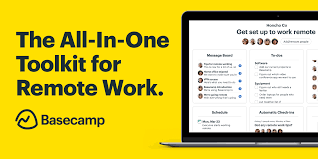DigCompEdu Competence area
Progression Level
Minimum digital skills level of Students
Minimum digital skills level of Educators
Learning/Teaching situation
Software applications come to serve an effective way of both teaching & learning.
Target group
Students fr your class/training who don´t need to have worked with project management tools before as it is quite intuitive and self-explanatory platform
Ingredients
- PC/laptop/tablet
- Email account
- Internet
- Basecamp Software
Description
Basecamp is a project management tool facilitating the working process, especially when teamwork is required. It is a real-time communication platform that helps groups working on the same project keep track of each other´s progress, assignments, due dates, and file-sharing. It is a valuable tool for everyone who work with or in a group. In addition, all discussions, files and related dates are organized by topic allowing for better monitoring and efficiency.
As a teacher you can use the platform for group projects with your students, or for assignment distribution and tracking. Furthermore, you can also use it for general lesson planning and keeping your students informed about the contents, tasks, to-dos and timeline for the learning process. Basecamp allows for more interactive learning process as students can communicate among themselves and/or with the teacher on certain topics or assignments and adjustments can be easily made accordingly. Basecamp is also an easy way for students to upload their papers, files and all assignments in due time and for the teacher to easily keep track of all due tasks.
How to do it (step by step)
Step 1
Creating the project and including your team members
You need to make an account on the Basecamp platform and then create your project and invite the participants for the specific project. If you intend to use Basecamp for collaborative students´ projects, the good thing is that participants do not need to have a Basecamp account all you need is to include their emails as participants in the specific projects.
If Basecamp platform is intended to be used independently by students when they manage their work outside the class room then ideally, they already should have intermediate level of digital skills. Otherwise, the trainer may dedicate one session solely on how Basecamp functions and what is it to be used for, and ensure that their students can use its full potential autonomously.
Step 2
Working Process
Depending on the purposes for using Basecamp you can design your work-glow differently. However, if our goal is to manage the working process of your students you may start by allocating tasks.
- To-Dos: make a task list and divide up the work among your students. You can also use it for managing a printing queue as students can add items to the list which are checked-off once printed
- Schedule: set the milestones, deadlines, events, exams, etc. A valuable feature is having automatic reminders that would allow for both students and teachers to keep track of their progress and all due tasks.
- Automatic Check-Ins: Basecamp also sends automatic emails for the tasks due or overdue. It also sends messages in case changes, updates or messages are sent by the other participants in the group
- Message Board: you can have discussion on specific topics related to the project, or announce future assignments, thus having more organized overview of how the different parts of the working process are progressing, rather than having all conversations covering diverse elements in one big communication line
- Campfire: other than the Message Board, there is the Campfire section, which is more like a “chat-room” for quick, “urgent” messages and issues to be solved quickly
- Docs and Files is the section where students can submit/store their work. It is also a good way for the teacher to make materials available for the class – by uploading them in Basecamp all participants can access them when needed.
Learners using Basecamp
It is also a good managing tool for students themselves to organize their own work. Instead of the trainer assigning the tasks, they can give the topic of the project and let the students organize their working process on their own, thus allowing for them developing their soft skills such as:
- time-management
- prioritizing
- tasks distribution and coordinating responsibilities
- team work
- communication
Course creation
Teachers can also use Basecamp platform to collaborate with other colleagues on creating a course and storing all materials needed for the development. It allows for centralized coordination in the course of the development with keeping track of all versions produced.
Researchers´ work
Research (post-grad work, academic researchers, etc.) require long-term project management and precise data and knowledge collection and storing. Basecamp is a useful tool for keeping different topics clearly defined and all related files duly stored. Furthermore, it is also beneficial if the researcher is working with a supervisor or a collaborator to maintain easy, constant and timely communication flow.
There is more…
Basecamp has been intended to serve the purposes of business management; however, it can also be applied in educational environment too for organizing the learning process and ease the work of the educator. It is also beneficial for involving the learner in the learning process making them more involved and engaged through constant interaction – learners can leave comments, feedback, send private or group messages, etc.
There are several ways to maintain a communication flow in Basecamp, and sometimes it may be difficult to locate where exactly (comment on a to-do task, Campfire, or Message Board) the communication is taking place.
One of the main setbacks for Basecamp is that it is a paid application. There may be some free versions for teachers, however these vary and are not constantly or widely available.
Sources:
- Woodbridge, A., Using Basecamp to Manage your Classroom/Makerspace projects and print queues, available at: https://ultimaker.com/learn/using-basecamp-to-manage-your-classroom-makerspace-projects-and-print-queue
- Meyers, A., Basecamp for Teachers App, available at: https://andreameyers.com/basecamp-teachers-app/
3 Way Basecamp can be Useful in High Ed, https://www.gettingsmart.com/2014/06/3-ways-basecamp-can-useful-higher-ed/
See Also
- 5 Reasons Why I Love Basecamp, available at: https://www.youtube.com/watch?v=rfLrxA8Sivs
- How I Use Basecamp in my Classroom, available at: http://calebhicks.com/2014/basecamp-free-teachers/