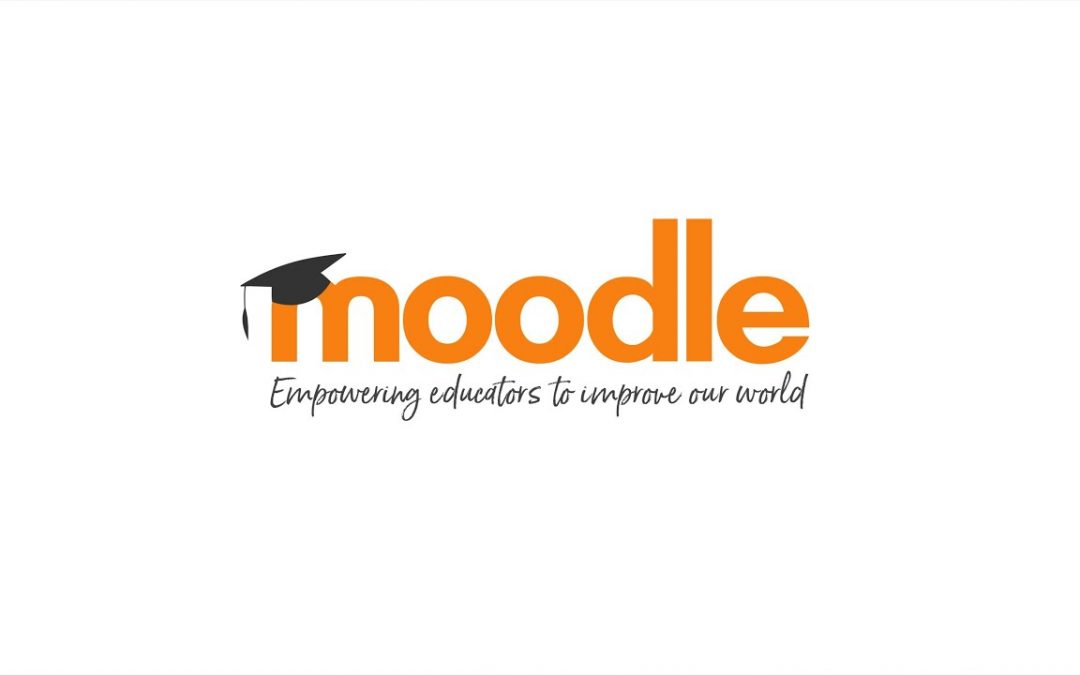DigCompEdu Competence area
Progression Level
Minimum digital skills level of Students
Minimum digital skills level of Educators
Learning/Teaching situation
Software applications come to serve an effective way of both teaching & learning.
Target group
Teachers who want to prepare tutorials and other learning resources for software applications.
Ingredients
- PC/laptop
- Internet
- Moodle download
- Microsoft Word
Description
Moodle is perfect when it comes its ability to customize a learning environment as it offers multiple ways to accomplish the desired outcome. Users can create multiples courses and additionally have pages for interaction among students with peers and their teachers. Moodle allows for various teaching approaches designed for traditional “one size- fits -all educational approach, working in groups or a more personalized approach.
How to do it (step by step)
Step 1
In addition to prior exploration of Moodle teachers can gather all the already prepared lessons they want to share. This includes any links to videos or articles (any necessary data for your sharing on your platform).
Procedure:
Step 1: Supporting methods for creating accessibility and inclusion.
The Moodle design provides a user suitable experience. It becomes even more important when the web is used as a learning tool in the classroom as teachers have to be sure effective learning. Improvements on accessibility, usability, and inclusion can help to bring further improvements. The teacher should indicate goals, approaches, and guidelines related to functional ensuring involvement of everyone to the greatest extent possible.
Learning situation: Using Moodle as a personalized learning tool.
Consider accessibility of student to computer resources or facilities– Provide information on how to access learning material. Moodle can be accessed on smartphones or laptops making it perfect for when students need to use it outside the classroom. Information may be on sources for wi-fi access.
To ensure accessibility to learning resources and activities- Preparing all the content before and sharing all the new developments after course- in addition to online content, instructions, homework during lessons so students can take notes
Provide measures for student- teacher interaction opportunities- Provide details for consultation outside of class, online access through email or Moodle itself.
Step 3
Actively engaging learners
Develop ideas for incorporating other digital technologies –Foster an engaging environment using Moodle as an interactive user interface in and outside the classroom so students may engage with you and one another.
Ideas to open up learning methods– Teachers can use apps creating pre-course questionnaires or incorporating apps (e.g. taking a class poll using an app). Take caution and takes measures to protect sensitive data and resources
There is more…
Moodle can create a number of lessons on Moodle and even restrict access or open content.