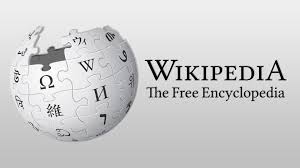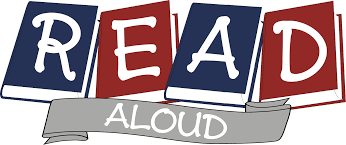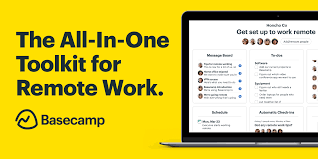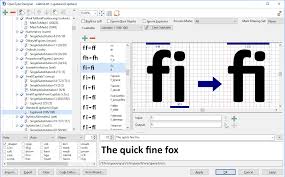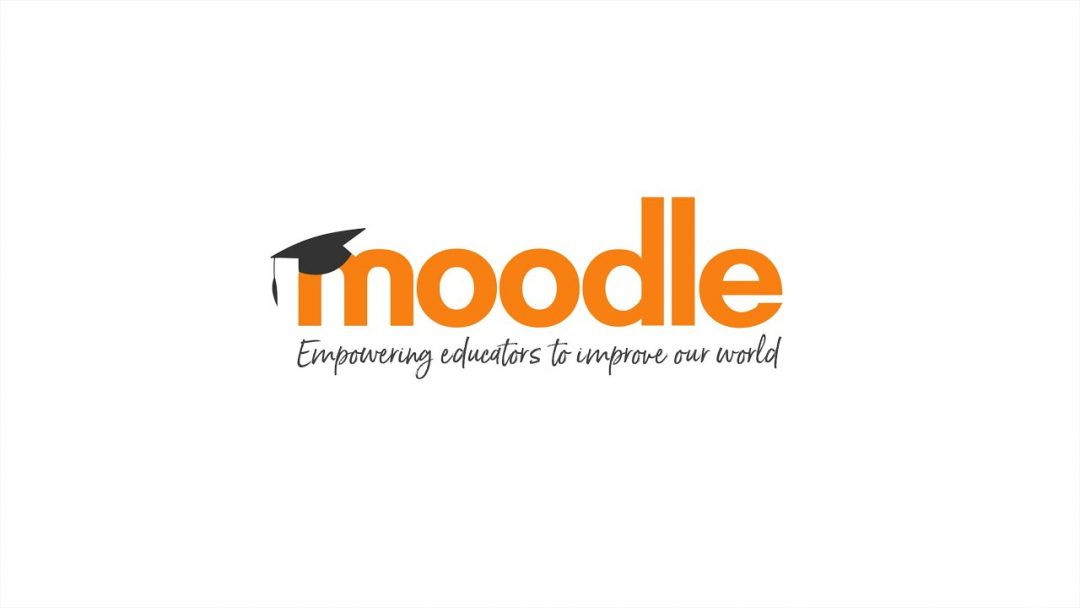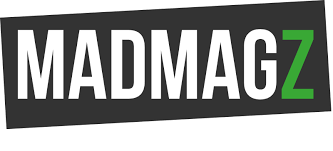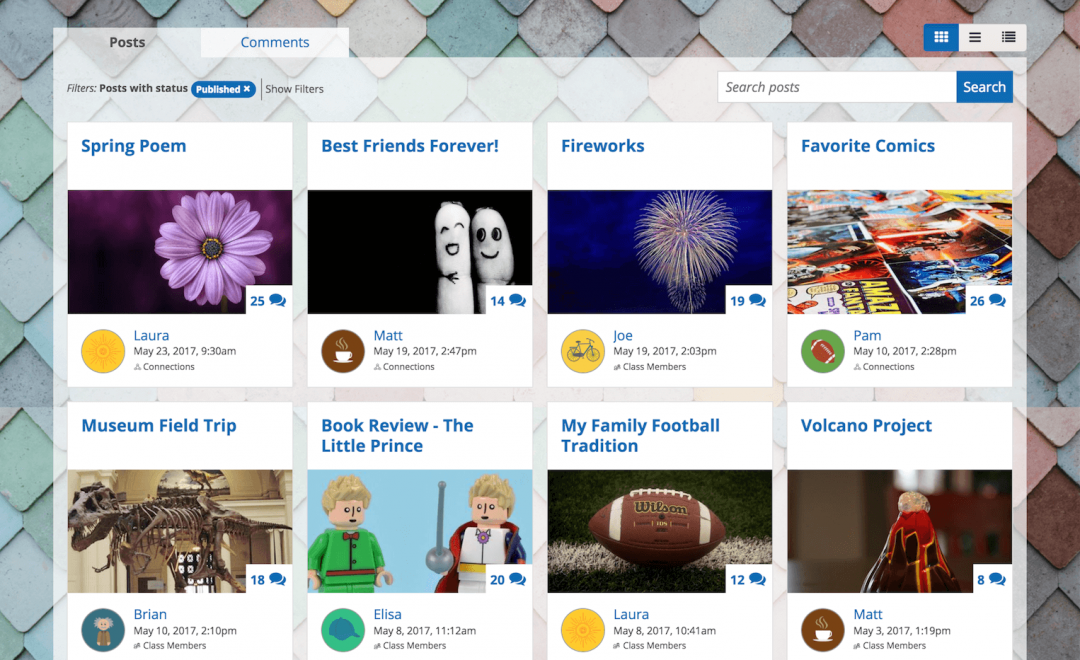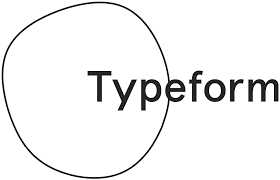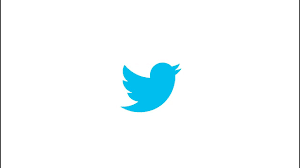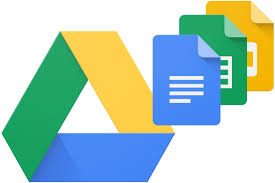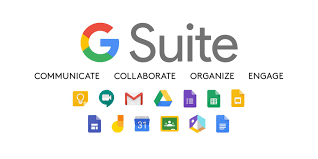-
Use Twitter to create a group Mind Map by tracking #hashtags
-
Use Skype Classroom for connecting with similar learning groups across the world to share ideas, language and culture.
-
Youtube licences, what does it mean for educational materials
-
Use Google Translate to assess pronunciation in language courses
-
Use H5P to offer interactive learning opportunities
-
Setup an educational blog in EduBlogs for sharing learning materials
-
Use Wikipedia as a collaborative learning environment
-
Use learning analytics to monitor students’ behavior in MOODLE
-
Google docs as a peer review system
-
Using Google Docs for Formative Assessment
-
Use h5p dictation for language assessment
-
Use read aloud extension for learners with dyslexia or other learning disabilities
-
Use Basecamp as a Project Management System
-
Use Font creator to add special letters
-
Use GoToWebinar for an Online Seminar
-
Use Moodle to create learning classes
-
Use NextCloud as an Own Storage System for Learning Materials
-
Use Online Video casting as a Video Tool for Learners
-
Online Radio casting is an online audio tool for learners
-
Use Screen recording to save online lessons
-
How to create an interactive poll with Sli.do using Smartphones
-
Create an online magazine with students using madmagz
-
Use we-transfer to manage, protect and share digital resources
-
Use framadate to digitally consult with a group of students outside the class
-
Initiate kids to safe blogging and content sharing with Kidblog
-
Create on-line quiz to assess learner’s progress with typeform
-
Stimulate learner’s curiosity, creativity and self-learning with TEDed
-
How to encourage personal and professional skills self-assessment using an online platform “Competences+”
-
Create an interactive and engaging presentation with Mentimeter
-
Create and manage digital content using iLove PDF
-
Set up a group meeting / event with doodle
-
Use Twitter to create a group Mind Map by tracking #hashtags
-
Use Skype Classroom for connecting with similar learning groups across the world to share ideas, language and culture.
-
Use Zoom to role-play job interviews.
-
Private YouTube channel for class practice, revision and recap.
-
Use Facebook as a platform for creative work sharing
-
Kahoot polls as an icebreaker
-
Use Google Sheets in order to collect data of subject and display in a graph
-
Use Evernote to produce a deep, collaborative research project.
-
Create a visual, interrelated lesson plan on Prezi
-
Create a Padlet and task the entire class to contribute
-
Use YouTube videos to compile vocabulary/expression word banks (pronunciation and vocabulary)
-
Use Coggle to give informal feedback/assessment with flow charts
-
Use QuizWhizzer to make a set of questions and build your own themed revision game
-
Use Lyrics training to practice vocabulary
-
Selecting Youtube videos for authentic content
-
Use Canva to build social media presence, how to make engaging posts and share
-
Use G Suite Education to Share Online Resources with other teachers
-
Create a Blended Learning lesson using online resources to develop grammar and vocabulary exercises for homework
-
Use WordPress to create a class “home page” for students to access class content
-
Create a WordPress private forum to encourage continued discussion at home
-
Using Trello to Fostering Learning Collaboration & Communication between students
-
Using the voice recorder to save your training for students
-
Using Anchor to record and share conversations
-
Improving the writing of your students with a blog
-
Instant teaching with Instagram
-
Expressive Training with Canva
-
Using Kahoot for Light-hearted Tests
-
Jotform for feedback to improve your classes
-
Popplet for organising classes better
-
Popplet for an easy way to control and assess work groups
-
Planning with your students with Google Calendar
-
Research with Instagram
-
Instagram as a stimulus to creative writing
-
Little teachers through the internet
-
Private YouTube channel for class practice, revision and recap.
-
Create a ‘gap fill’ exercise for students to complete on moodle.
-
Using voice recorder to Enhancing your language expression or pronunciation
-
Improving the writing of your students with a blog
-
Use OwnCloud as an Own Storage System for Learning Materials